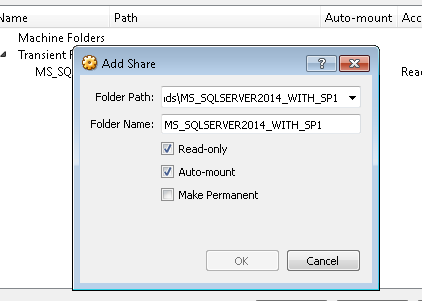#!/usr/bin/ksh
## This is a simple script to check if the file exists in a dir or not
## Created by : Arvind Reddy
## This will prompt for
echo " file name please : "
read FILENAME;
export dataDir=/u01/app/oracle/dpump; ## change this to directory you want check the file
sourceFile=SCOTT.dmp; ## Filename you want to check for
cd /u01/app/oracle/dpump;
echo `pwd`
##Did we get a file?
if [ -e ${dataDir}/${sourceFile} ];then
echo "Found file !! "
else
echo " No file found !!! "
fi
“Knowing others is intelligence; knowing yourself is true wisdom. Mastering others is strength; mastering yourself is true power.” Arvind Toorpu
Sunday, April 17, 2016
copying files from host OS to guest OS on Virtual Machine
On virtual box Guest OS click on devices and select shared folder as bellow screen
Then select the folder on your Host machine's directory that you want to share between host
and guest OS.
Once you have selected the right directory make it read-only if you want to just read files from that directory. Also select auto-mount so you can have this folder always mounted when you restart/start you guest OS.
Friday, April 15, 2016
adding user and groups in Linux
Create the new groups and user .
groupadd ggowner ## Adding new group ggowner
useradd -g ggowner -G dba,oper gguser ## Adding new user gguser & add to groups default ggowner additional dba,oper,oinstall
WE CAN QUERY THESE NEW USERS IN LINUX:
[root@Linux03 Desktop]# cat /etc/passwd |grep gguser
gguser:x:501:501:golden gate user:/home/gguser:/bin/bash
gguser1:x:502:54331::/home/gguser1:/bin/bash
LOGIN AS NEW USER :
[root@Linux03 Desktop]# su gguser
CHECK THE GROUPS GGUSER IS PART OF :
[gguser@Linux03 Desktop]$ id
uid=501(gguser) gid=501(gguser) groups=501(gguser),54321(oinstall),54322(dba),54330(ggowner) context=unconfined_u:unconfined_r:unconfined_t:s0-s0:c0.c102
groupadd ggowner ## Adding new group ggowner
useradd -g ggowner -G dba,oper gguser ## Adding new user gguser & add to groups default ggowner additional dba,oper,oinstall
WE CAN QUERY THESE NEW USERS IN LINUX:
[root@Linux03 Desktop]# cat /etc/passwd |grep gguser
gguser:x:501:501:golden gate user:/home/gguser:/bin/bash
gguser1:x:502:54331::/home/gguser1:/bin/bash
LOGIN AS NEW USER :
[root@Linux03 Desktop]# su gguser
CHECK THE GROUPS GGUSER IS PART OF :
[gguser@Linux03 Desktop]$ id
uid=501(gguser) gid=501(gguser) groups=501(gguser),54321(oinstall),54322(dba),54330(ggowner) context=unconfined_u:unconfined_r:unconfined_t:s0-s0:c0.c102
Subscribe to:
Posts (Atom)