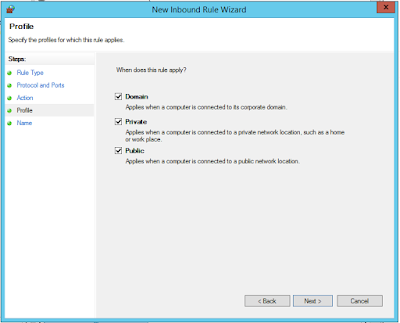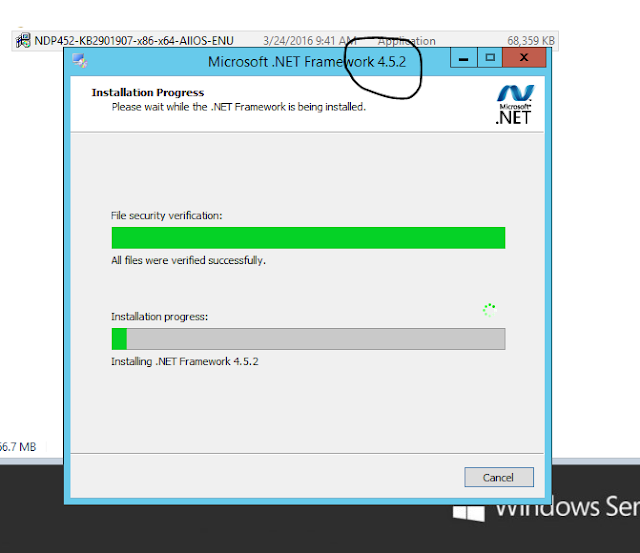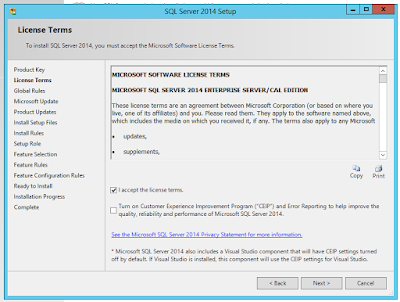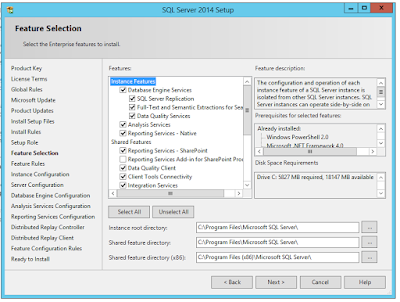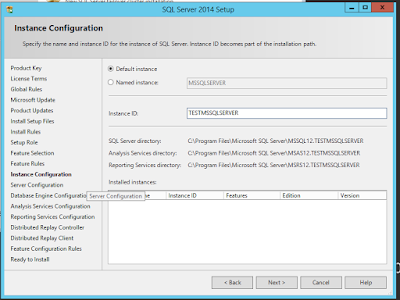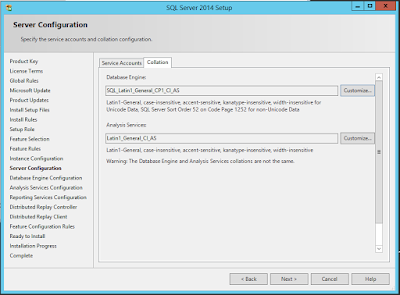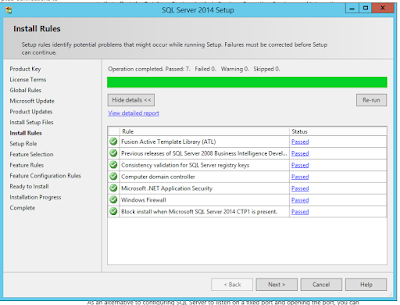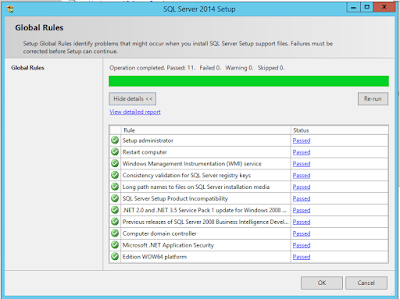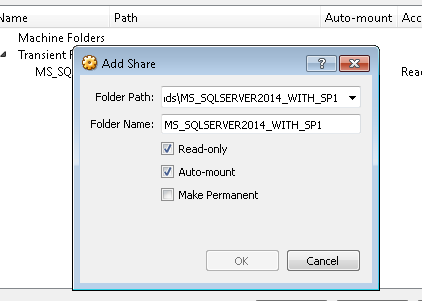In this how to, I assume you already have a running CentOS 6.7 server. I am going to share how to install and setup ssmtp.x86_64 0:2.61-22.el5 on CentOS 6.7 version. This how to has been tested with mutt-1.5.20-7 as a mail client.
First, we must ensure everything are up to date by running the following commands: –
[root@Linux01 Desktop]# wget -c http://dl.fedoraproject.org/pub/epel/5/x86_64/epel-release-5-4.noarch.rpm
Resolving dl.fedoraproject.org... 209.132.181.26, 209.132.181.25, 209.132.181.23, ...
Connecting to dl.fedoraproject.org|209.132.181.26|:80... connected.
HTTP request sent, awaiting response... 200 OK
Length: 12232 (12K) [application/x-rpm]
Saving to: “epel-release-5-4.noarch.rpm”
100%[==================================================================================================================>] 12,232 --.-K/s in 0s
2016-02-22 09:50:52 (93.2 MB/s) - “epel-release-5-4.noarch.rpm” saved [12232/12232]
[root@Linux01 Desktop]# rpm -ivh epel-release-5-4.noarch.rpm
Preparing... ########################################### [100%]
1:epel-release ########################################### [100%]
[root@Linux01 Desktop]# yum -y install ssmtp
Loaded plugins: fastestmirror, refresh-packagekit, security
Setting up Install Process
Loading mirror speeds from cached hostfile
* base: mirror-centos.hostingswift.com
* epel: archive.linux.duke.edu
* extras: mirror.sesp.northwestern.edu
* updates: mirror-centos.hostingswift.com
base | 3.7 kB 00:00
epel | 3.6 kB 00:00
epel/primary_db | 2.9 MB 00:01
extras | 3.4 kB 00:00
updates | 3.4 kB 00:00
updates/primary_db | 3.9 MB 00:03
Resolving Dependencies
--> Running transaction check
---> Package ssmtp.x86_64 0:2.61-22.el5 will be installed
--> Finished Dependency Resolution
Dependencies Resolved
============================================================================================================================================================
Package Arch Version Repository Size
============================================================================================================================================================
Installing:
ssmtp x86_64 2.61-22.el5 epel 55 k
Transaction Summary
============================================================================================================================================================
Install 1 Package(s)
Total download size: 55 k
Installed size: 93 k
Downloading Packages:
:
:
:
: 1/1
Installed:
ssmtp.x86_64 0:2.61-22.el5
Complete!
[root@Linux01 Desktop]# help sendmail
bash: help: no help topics match `sendmail'. Try `help help' or `man -k sendmail' or `info sendmail'.
[root@Linux01 Desktop]# man -k sendmail
sendmail (1) - Postfix to Sendmail compatibility interface
sendmail (8) - Postfix to Sendmail compatibility interface
[root@Linux01 Desktop]# cd /etc/ssmtp
[root@Linux01 ssmtp]# ls -ll
total 8
-rw-r--r--. 1 root root 200 Apr 16 2001 revaliases
-rw-r-----. 1 root mail 1371 Jan 12 2015 ssmtp.conf
[root@Linux01 ssmtp]# mv /etc/ssmtp/ssmtp.conf /etc/ssmtp/ssmtp.conf.ori
[root@Linux01 ssmtp]# touch /etc/ssmtp/ssmtp.conf
[root@Linux01 ssmtp]# mv /etc/ssmtp/revaliases /etc/ssmtp/revaliases.orig
[root@Linux01 ssmtp]# touch /etc/ssmtp/revaliases
[root@Linux01 ssmtp]# vi /etc/ssmtp/ssmtp.conf
[root@Linux01 ssmtp]# vi /etc/ssmtp/revaliases
Next, we will configure sSMTP to forward email to any shared hosting server either running CPanel or DirectAdmin.
Include the following below in /etc/ssmtp/ssmtp.conf file: –
root=postmaster
mailhub=mail.yourdomain.com:587
Hostname=localhost
FromLineOverride=YES
AuthUser=abcd@yourdomain.com
AuthPass=YourPassWord
UseSTARTTLS=YES
Include the following below in /etc/ssmtp/revaliases file: –
root:username@yourdomain.com:mail.yourdomain.com:587
Include the following below in /root/.muttrc file: –
set envelope_from=yes
set from="username@yourdomain.com"
set realname="Prefer From Display"
You can use GMAIL server to forward your mails. Use below seetings to configure the GMAIL SMTP
If you an option to forward email to Gmail server, you can configure using steps below.
Replace previous configuration to below in /etc/ssmtp/ssmtp.conf file: –
root=postmaster
mailhub=smtp.gmail.com:587
Hostname=abcd@gmail.com
FromLineOverride=YES
AuthUser=abcd@gmail.com
AuthPass=YourPassWord
UseSTARTTLS=YES
Replace previous configuration to below in /etc/ssmtp/revaliases file: –
root:username@gmail.com:smtp.gmail.com:587
Replace previous configuration to below in /root/.muttrc file: –
set envelope_from=yes
set from="abcd@gmail.com"
set realname="Prefer From Display"
Next, you can start sending email using your preferred email server using command below: –
[root@Linux01 ~]# echo "Testing outgoing email" | mutt -s "Testing" arvind.toorpu@nelnet.net
bash: mutt: command not found
[root@Linux01 ~]# yum install mutt
Loaded plugins: fastestmirror, refresh-packagekit, security
Setting up Install Process
Loading mirror speeds from cached hostfile
* base: mirror-centos.hostingswift.com
* epel: mirror.steadfast.net
* extras: mirror.sesp.northwestern.edu
* updates: mirror-centos.hostingswift.com
Resolving Dependencies
--> Running transaction check
---> Package mutt.x86_64 5:1.5.20-7.20091214hg736b6a.el6 will be installed
--> Processing Dependency: urlview for package: 5:mutt-1.5.20-7.20091214hg736b6a.el6.x86_64
--> Processing Dependency: libtokyocabinet.so.8()(64bit) for package: 5:mutt-1.5.20-7.20091214hg736b6a.el6.x86_64
--> Running transaction check
---> Package tokyocabinet.x86_64 0:1.4.33-6.el6 will be installed
---> Package urlview.x86_64 0:0.9-7.el6 will be installed
--> Finished Dependency Resolution
Dependencies Resolved
============================================================================================================================================================
Package Arch Version Repository Size
============================================================================================================================================================
Installing:
mutt x86_64 5:1.5.20-7.20091214hg736b6a.el6 base 1.2 M
Installing for dependencies:
tokyocabinet x86_64 1.4.33-6.el6 base 428 k
urlview x86_64 0.9-7.el6 base 24 k
Transaction Summary
============================================================================================================================================================
Install 3 Package(s)
Total download size: 1.7 M
Installed size: 5.6 M
Is this ok [y/N]: y
Downloading Packages:
(1/3): mutt-1.5.20-7.20091214hg736b6a.el6.x86_64.rpm | 1.2 MB 00:00
(2/3): tokyocabinet-1.4.33-6.el6.x86_64.rpm | 428 kB 00:00
(3/3): urlview-0.9-7.el6.x86_64.rpm | 24 kB 00:00
------------------------------------------------------------------------------------------------------------------------------------------------------------
Total 1.5 MB/s | 1.7 MB 00:01
Running rpm_check_debug
Running Transaction Test
Transaction Test Succeeded
Running Transaction
Installing : tokyocabinet-1.4.33-6.el6.x86_64 1/3
Installing : urlview-0.9-7.el6.x86_64 2/3
Installing : 5:mutt-1.5.20-7.20091214hg736b6a.el6.x86_64 3/3
Verifying : 5:mutt-1.5.20-7.20091214hg736b6a.el6.x86_64 1/3
Verifying : urlview-0.9-7.el6.x86_64 2/3
Verifying : tokyocabinet-1.4.33-6.el6.x86_64 3/3
Installed:
mutt.x86_64 5:1.5.20-7.20091214hg736b6a.el6
Dependency Installed:
tokyocabinet.x86_64 0:1.4.33-6.el6 urlview.x86_64 0:0.9-7.el6
Complete!
[root@Linux01 ~]# vi /root/.muttrc
[root@Linux01 ~]# clear
[root@Linux01 ~]# echo "Testing outgoing email" | mutt -s "Testing" abcd@gmail.com
[root@Linux01 ~]# clear
Finally, with all the configuration above I hope you are able to use and enjoy your sSMTP to send an email. Thank you.